TrelloExport 1.9.34
New features for Excel and HTML exports!
What’s new for TrelloExport 1.9.34?
Versions 1.9.33 and .34, released today, bring some new features:
- new data field dateLastActivity exported (issue #18)
- new data field numberOfComments exported (issue #19)
- new option to choose which columns to export to Excel (issue #17)
- can set a custom css for HTML export
- can check/uncheck all columns to export
Excel columns chooser
You can now choose which columns to export to the final Excel spreadsheet:
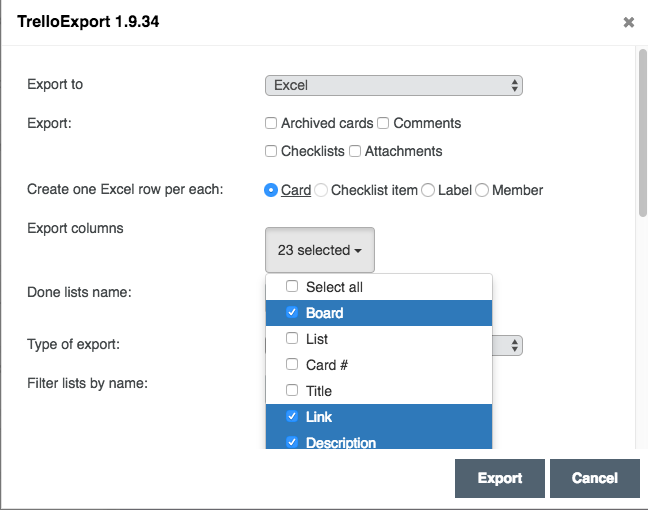
HTML custom stylesheet
Perhaps not the better way, but it is now possible to use a custom stylesheet when exporting to HTML: just set the URL to your css file in the box before exporting. If not specified, the default stylesheet will be used.
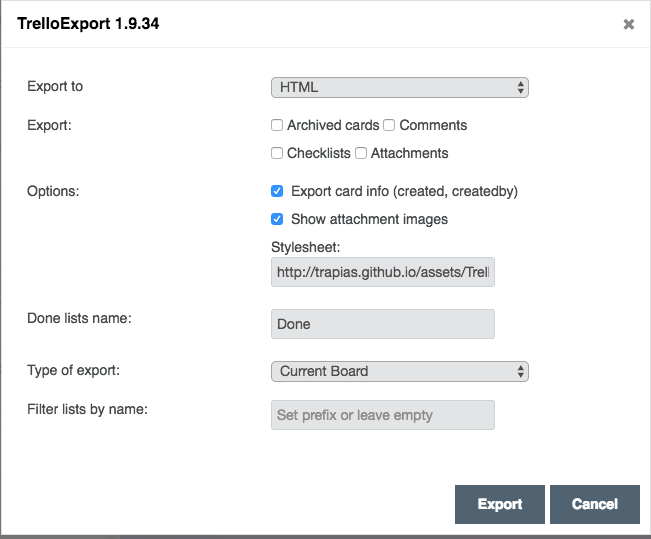
Feedback
Your feedback is always welcome. If you have any problem please open an issue on GitHub or contact me, I’ll do my best to fix it quickly.
Donate?
If you wish to support the development of this tool, you can now make a donation.
Download
You can now get TrelloExport from the Chrome Web Store at this URL.
If you want the source version, get them on GitHub at https://github.com/trapias/trelloExport, and follow the installation instructions in the readme.