TrelloExport 1.9.11
TrelloExport is a Chrome extension to export data from Trello to Excel.
Whatsnew for version 1.9.11
- added a new Options dialog
- export full board or choosen list(s) only
- add who and when item was completed to checklist items as of issue #5
New Options dialog
A new Options dialog gets opened when you click on TrelloExport button:
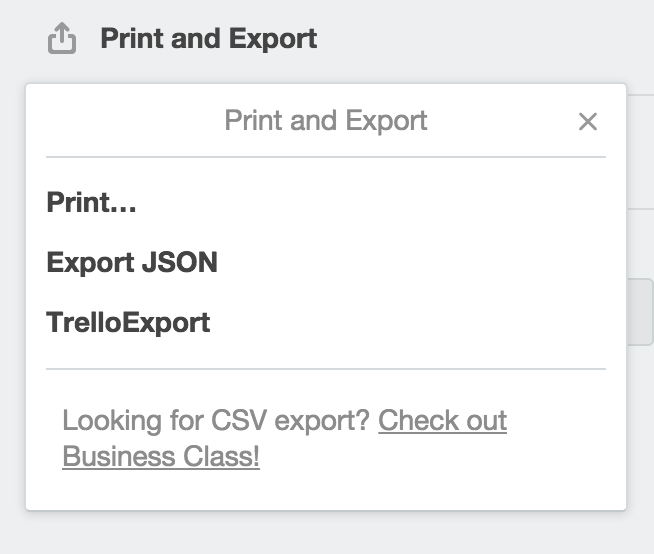
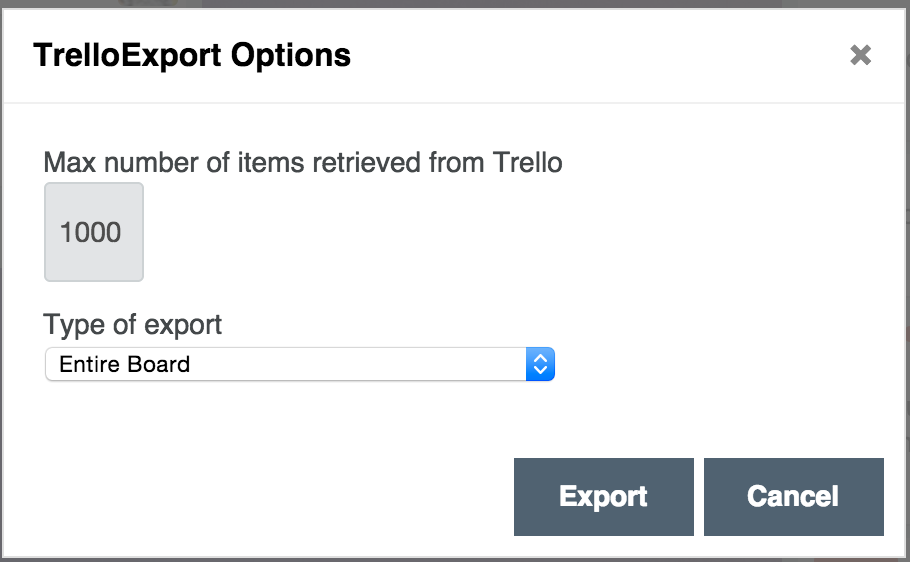
You can now set the data-limit, i.e. the max number of items to request to Trello APIs, and the type of export.
The default is to export the full board, as in all previous version. A new options is to export only one or more lists from the current board:
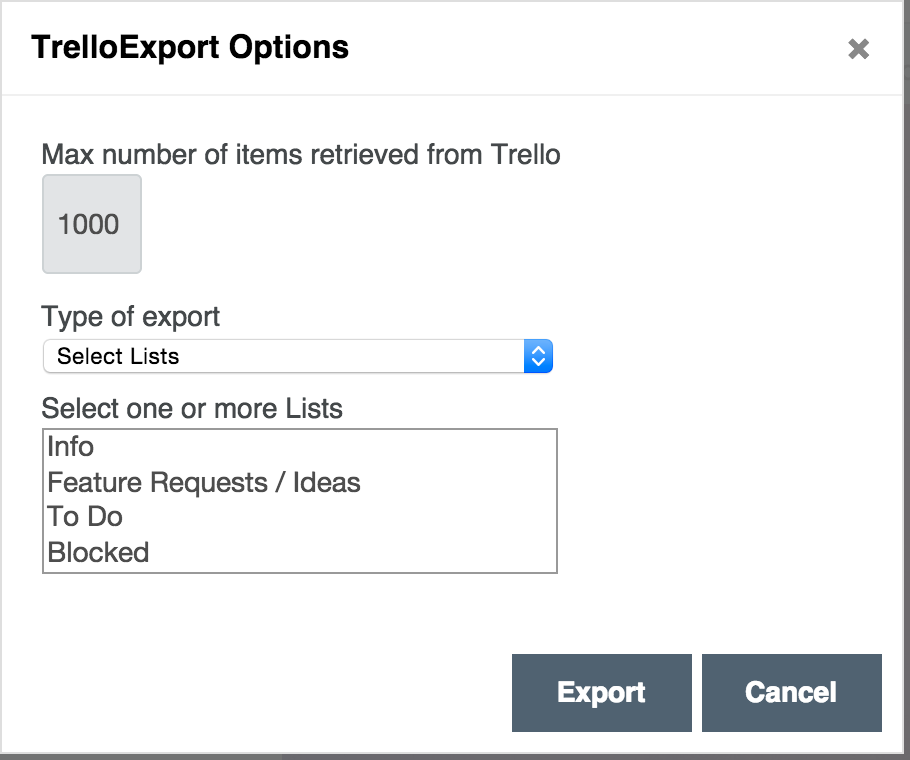
You just have to CMD-Click on the Mac, or Control-Click on PCs, to select one or more lists, and then click “Export” to get your XSLX file as before - just it will hold only data from the specified list(s).
I’d like to extend this Options dialog to allow, for example:
- to export all or selected boards
- to export single cards from a choosen list
- to eventually add other export formats, beyond xlsx
Your feedback is welcome, just comment here, on the dedicated Trello board or open new issues in the Github project page.
Checklist items data
A little enhancement as per issue #5: now completed checklist items are exported with the detail of who and when the item was completed.
Download
Get TrelloExport on GitHub at https://github.com/trapias/trelloExport