TrelloExport 1.9.19
New features for TrelloExport, a Chrome extension to export data from Trello to Excel. And now to Markdown, too.
Whatsnew for v. 1.9.19
- refactoring export flow
- updated jQuery Growl to version 1.3.1
- new Markdown export mode
Refactoring export
I made a partial refactoring: export flow has been rewritten to better handle data into a JSON structure, so to enable different export modes.
It is now possible to export to Excel and Markdown, and more export formats could now more easily be added.
Updated jQuery Growl
Updated jQuery Growl, the library used to give you notifications about what TrelloExport is doing, to version 1.3.1.
Markdown export mode
We’ve got a new export mode: you can now choose to export, as usual, to Excel or to a Markdown (.MD) file.
The export dialog now has a new dropdown to choose the target of your export, Excel or Markdown. Other options are the same as before, meaning you can decide what and how to export.
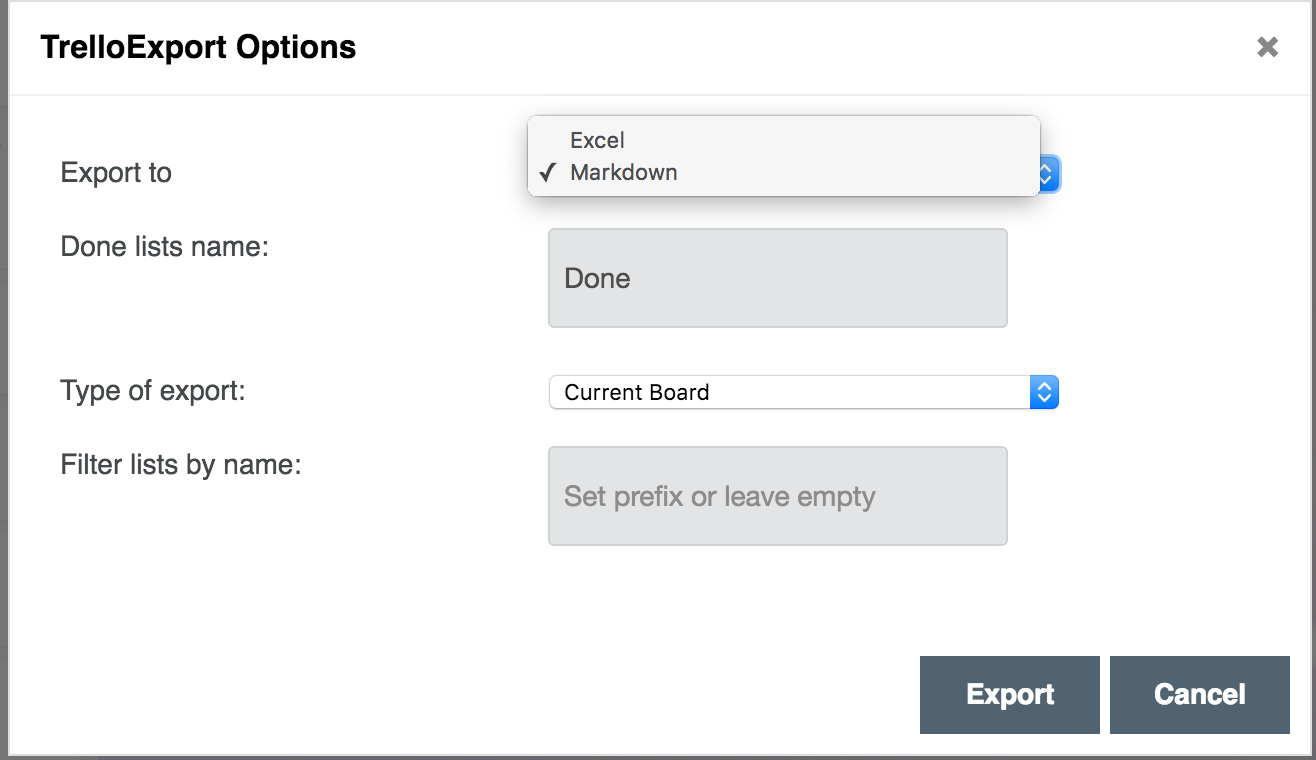
If you don’t know what Markdown is, take a look here. Basically, we can now export to a formatted text file you can easily convert to HTML or other formats (say, a word processor document) with tools like Pandoc.
You can edit Markdown with any text editor, or with dedicated editors like MacDown for the Mac.
This is meant to produce reports: TrelloExport will export boards, lists, cards, comments, chechlists and attachments information into an .MD file, formatting all of them in a “readable” format. It is then up to you to do whatever you want with the file: print, export, edit it as needed.
Is this feature interesting to you? Let me know!
Feedback
Your feedback is welcome on all these new features! Also consider some bugs could come out: if so, please open an issue on GitHub or contact me, I’ll do my best to fix it quickly.
Donate?
If you wish to support the development of this tool, you can now make a donation.
Download
Get TrelloExport on GitHub at https://github.com/trapias/trelloExport, and follow the installation instructions in the readme.