TrelloExport 1.9.23 - OPML
TrelloExport is a Chrome extension to export data from Trello to Excel, Markdown, HTML and now OPML.
Exporting to OPML
With version 1.9.23 TrelloExport has a new feature, exporting to OPML files.
OPML is an XML-based format that allows exchange of outline-structured information between applications running on different operating systems and environments.
What’s new
A new export format is now available, just choose OPML in the “export to” dropdown:
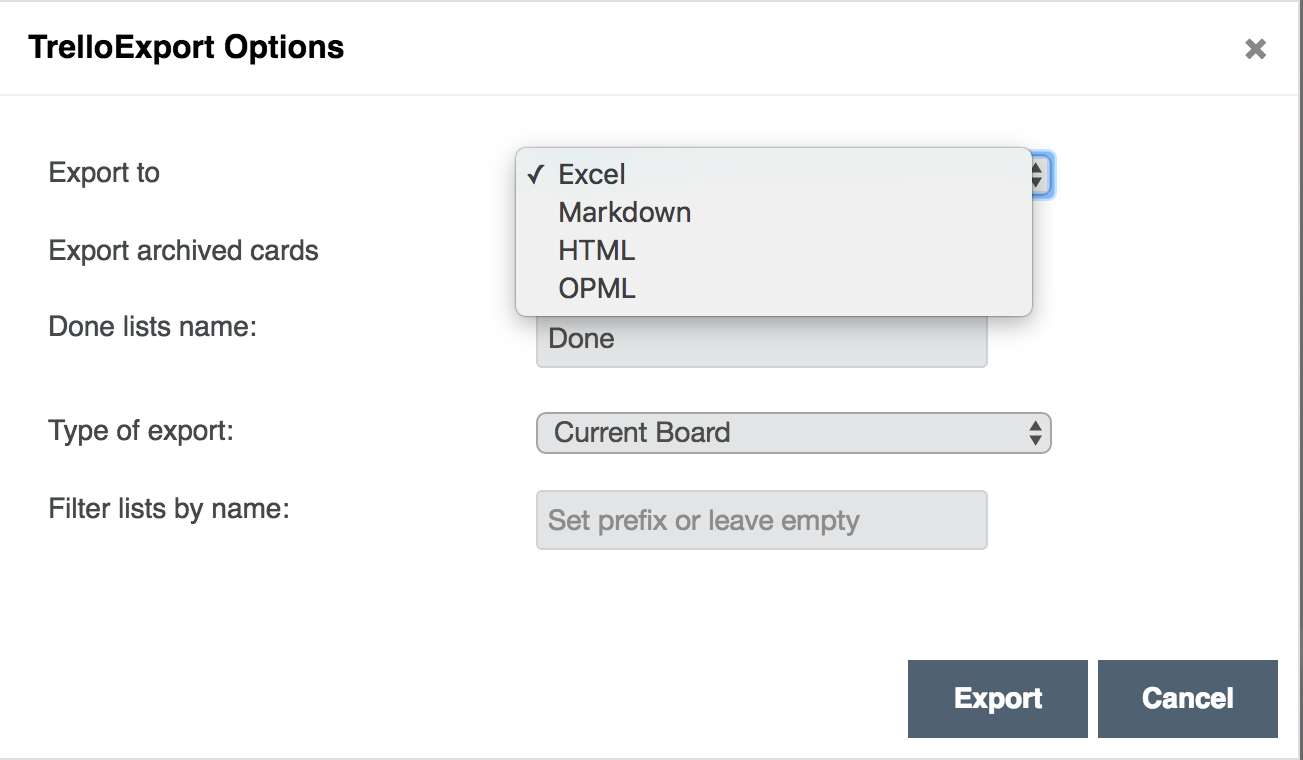
This will export the selected Trello data to an XML-based file:
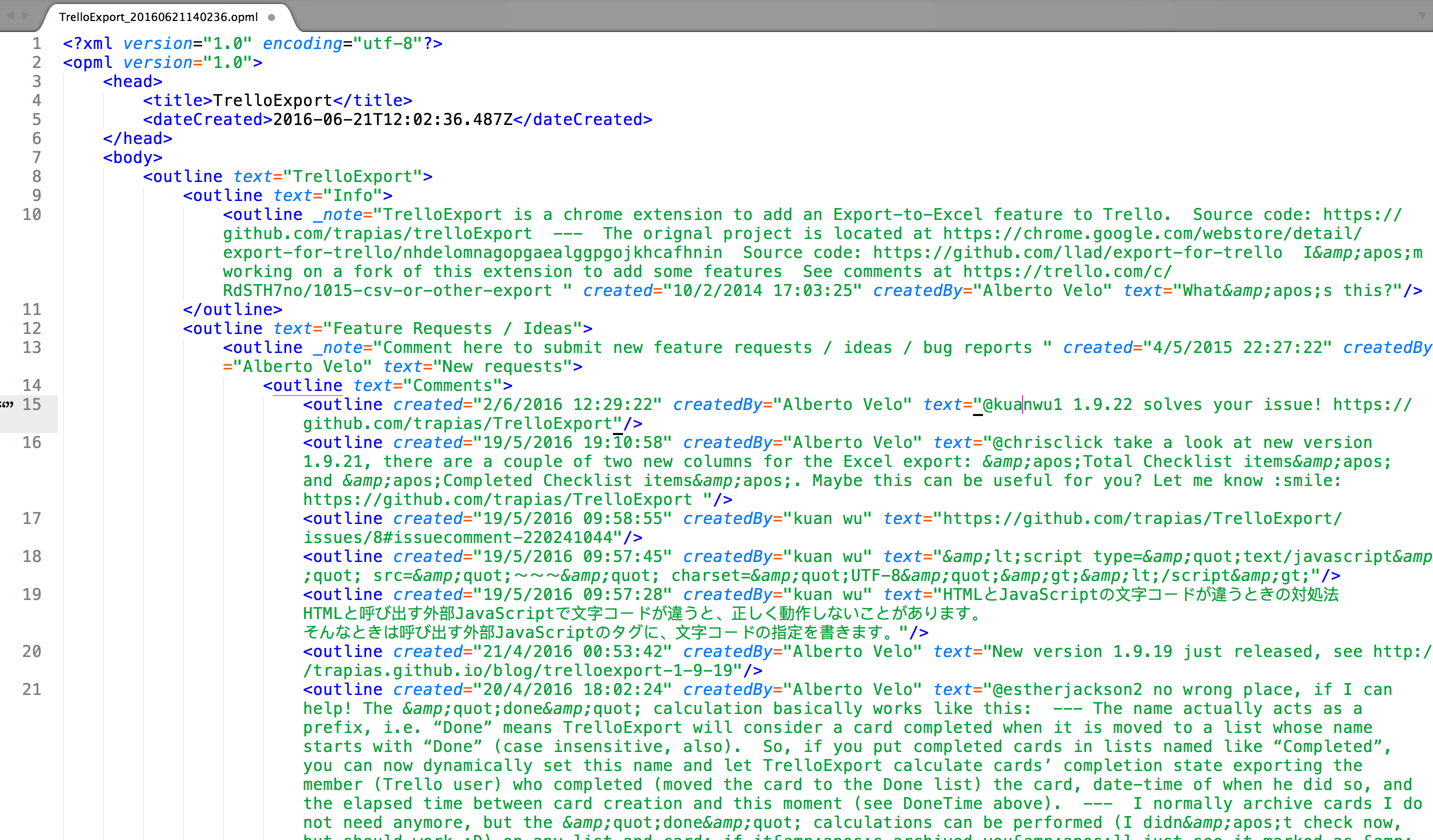
Then it’s up to you what to do with the file: for example you could edit with such a wonderful outliner as Omnigroup’s Omnioutliner:
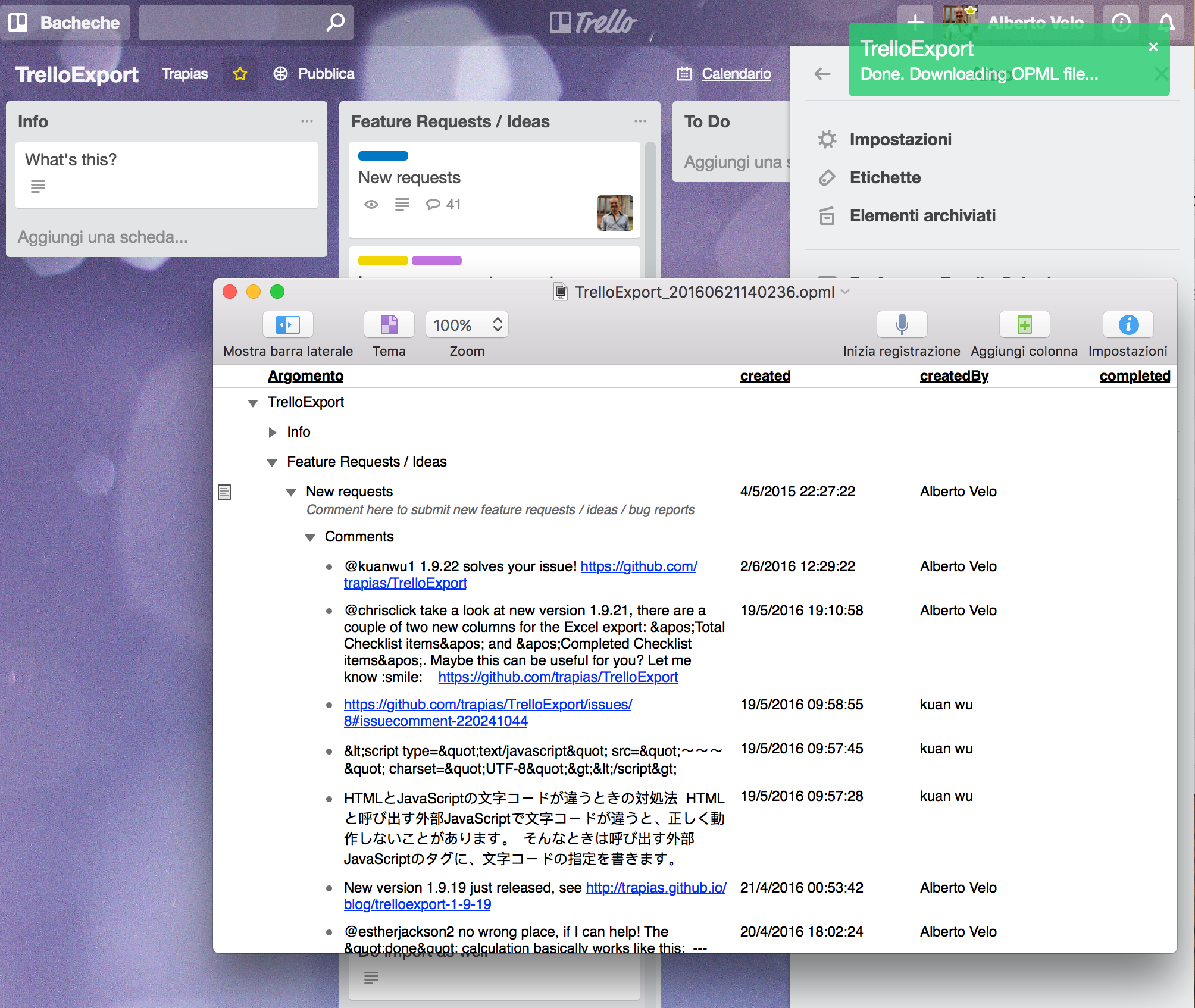
Feedback
Your feedback is welcome on all these new features! Also consider some bugs could come out: if so, please open an issue on GitHub or contact me, I’ll do my best to fix it quickly.
Donate?
If you wish to support the development of this tool, you can now make a donation.
Download
Get TrelloExport on GitHub at https://github.com/trapias/trelloExport, and follow the installation instructions in the readme.